Share this article
Introduction.
For many Small Businesses, the Cloud has become the leading platform of choice for data access and data repository. There are many Cloud Computing services that offer an affordable and fully scalable solution for SMEs to backup and retrieve their data, with little knowledge of IT required.
The advantages of using Cloud services are many, but the Cloud isn’t without its faults. For example, with the Cloud, you are completely reliant upon a your Internet connection to backup and access your data and stream your media files. If your Internet connection drops, then any data stored in the Cloud will be inaccessible unless you’ve taken a local copy. The stability and speed of your internet line can also greatly impact data accessibility.
The future of IT is in the Cloud.
However, there are still a number of compelling reasons why so many Businesses prefer to use a local storage device like a NAS (Network Attached Storage) either as a standalone solution, or used in conjunction with Cloud services as a hybrid solution.

What is a NAS device?
NAS stands for “Network Attached Storage” – a local centralised data file storage device containing multiple hard disk drives that is typically accessed from other PCs or Macs through a local area network (LAN) – although many NAS devices can also be configured for access from external users if required.
NAS devices are very capable machines that have their own processor (CPU), memory (RAM) and storage operating system. There are many specifications available to cater for different capacity, speed and functionality requirements.
10 Benefits of using a NAS device in the workplace.
The following 10 examples are some of the many reasons why many Small Businesses choose to invest in a NAS device for use in the workplace.

1. NAS devices are a cost-effective way to add storage space.
NAS devices are the perfect solution for adding additional data storage capacity to your business network without breaking the bank. If your storage device requirements are minimal, then you’ll find many cost-effective single bay NAS device options available online that can house a single hard disk. There are also NAS devices available that have multiple hard drive bays, allowing for higher disk capacity and better redundancy. These are obviously more expensive to purchase than a single bay device, but are still the most cost-effective solution for on-demand storage.
Be aware.
Many NAS devices don’t come with hard disks, so you’ll need to purchase these separately and make sure that the disks you are purchasing are compatible with your NAS. Also, many NAS devices have a maximum supported storage capacity limit, so make sure that you check the technical specifications before purchasing any hard disks.

2. NAS devices are easy to install and configure.
Most NAS devices from reputable manufacturers come with their own storage management software that makes it easy to setup and configure your NAS device for use on your network. For example, many Synology NAS devices come with Diskstation Manager, a user-friendly web-based operating system that has a number of easy to configure features, including seamless file sharing integration with Windows and Macs, Automated Data Backup, multimedia solutions for media access and streaming across the network, in addition to network security features that are perfect for Startups and Small Businesses that have a minimal level of Network Security in place.

3. Configure RAID to protect your data.
Most reputable multiple-bay NAS devices will include one or more RAID configuration options. RAID (which stands for Redundant Array of Independent Disks) is a technology that allows you to combine multiple physical hard disks for the purpose of improving overall disk performance, adding an additional level of redundancy for data protection, or both.
In addition.
Certain RAID configurations will allow you to store multiple instances of your data across an array of hard disks in your NAS. If one hard disk fails, then no data is lost, and the existing disks will continue operating as normal until you replace the faulty disk – mitigating downtime and eliminating data loss. If you are unsure about what RAID version is best for you, or you are not confident about configuring RAID yourself, then speak to an IT Support Company or your Internal IT Manager if you have one.

4. Use your NAS as a Media Server.
Many Small Businesses that are media-centric use their NAS device as a Media Server, allowing them to both store their media and stream video files, music and photos directly from their NAS device across the local network, or externally across the internet.
Most reputable NAS devices come with some form of media server software pre-installed, but there are many different media server software applications available online that are very easy to install and configure.

5. Avoid Internet bottlenecks and outages.
One disadvantage of using Cloud-based storage Services is having to reply upon a reliable internet connection to access and backup data files. Your internet connection speed can also cause a bottle neck when streaming media or uploading large data files – and indeed your Cloud Services provider may also throttle the bandwidth provided to its client’s server side, which will also affect transfer speeds.
In addition.
When accessing an internal NAS storage device, accessibility isn’t restricted by your internet services provider (ISP). If your office uses a Gigabit Ethernet connection across your network, then you’ll be able to access and backup your data and stream media files in lightning fast time.
Lastly, if your internet goes down, then this will stop you from accessing your cloud services, whereas this isn’t a problem if your data is kept on a NAS device in-house.

6. NAS devices are scalable.
When purchasing a multi-bay NAS device, you’ll be able to easily increase your data storage on-demand by adding additional hard disks into the vacant disk caddies. Most NAS devices are designed to make it easy for anyone to add and remove hard drives on the fly. There are many types of hard drives available that come in different speeds, form factors and with different interfaces, so it is important to ensure that you purchase the correct type of drives that are suitable for your NAS device.

7. NAS devices can also be accessed remotely.
Many NAS devices include the option to setup remote access, allowing staff to access your data from outside of your network. As long as they have a good internet connection, they will also be able to stream media files directly from the NAS.
For example, Buffalo offers a remote access tool called “Web Access” that allows users to access both their TeraStation and LinkStation NAS devices remotely, either from your Computer desktop using a web interface, or from a dedicated mobile app.
In addition.
Implementing a centralised file management solution that home workers and external staff can access will also help to improve collaboration between your employees when working on projects, or other essential Business tasks.

8. NAS devices can be accessed over a Wireless Network.
Many new generation NAS devices include built-In Wi-Fi connectivity, or allow you to add a compatible wireless adaptor. This allows you to connect your NAS to the network via wireless instead of a hard-wired network connection. If you specifically need a Wireless NAS, then make sure that the model you’re considering includes built-in wireless connectivity, or an optional wireless adaptor is available.
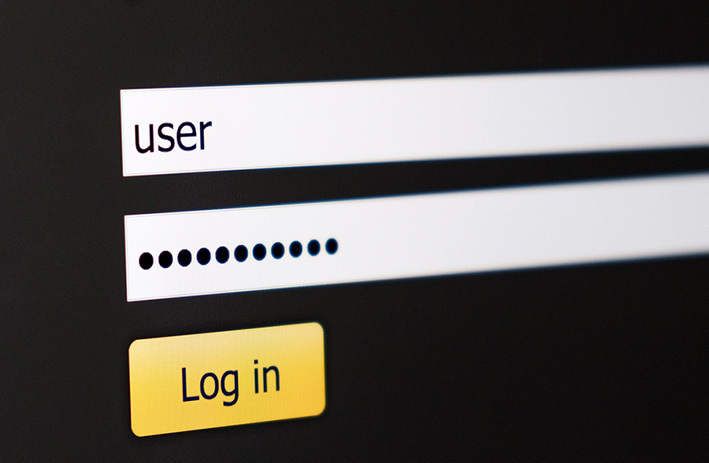
9. Modern NAS devices are highly secure.
Most reputable NAS devices include a number of built in Network Security features that will help to protect your Business-Critical data.
Examples of common built-in security features include 256-bit data encryption for avoiding unauthorised access, 2FA (or two-factor authentication) as an additional layer of access security, policies for password strength and user access permissions. Some NAS devices even have virus scan and prevention features built in. Again, different brands and ranges have different features, so be sure to check each specification in detail before making a purchase.

10. Added levels of redundancy.
You can now purchase NAS devices that incorporate Uninterruptible Power Supplies (or UPS for short). A UPS is a redundant power supply that takes over in the event of a power outage. Using a NAS device that incorporates a UPS will enhance your data availability, improve your business continuity and ensure that you don’t lose your data if your building has a power cut.
Of course, this additional level of redundancy comes at a cost. NAS devices with a UPS are not cheap. It’s also important to remember that these devices use lithium-ion batteries that will eventually expire and need replacing – if they can be swapped out.
For example, Thecus sell a 5-bay NAS device with a built in mini UPS. You can find more information about it here.
Final thoughts.
If you need a cost-effective and easy-to-configure a high capacity data backup and storage solution that resides within your IT Network, then a NAS device is the perfect solution. Just remember that not all NAS devices are created equal and many of the additional features and expansion capabilities discussed in this article do not come as standard with entry level NAS devices.
If you decide to use your NAS device as a backup solution, then it would be wise to use a multi-bay NAS with RAID capability that will replicate your data onto more than one drive. This will ensure that no data is lost if one of your hard disks fails.
It is also important to consider that many NAS devices do not come with hard disks and you will need to purchase these separately. As previously stated, it’s also important to ensure that you purchase the correct type of hard disks that are compatible with your NAS device.
Also consider that hard disks are available in many different capacities and speeds. The fastest hard drives currently on the market are solid state drives, but these are more expensive than a traditional 7200 RPM hard disk, which is definitely a more cost-effective solution.
Lastly, if you’re thinking about investing in a large amount of storage space, then make sure that you check the NAS devices “Maximum Supported Capacity” in the technical specification. Try to avoid purchasing 50 TB of hard disk space when your NAS only supports 15 Terabytes!
